แก้ปัญหา V-Box 4G ไม่มีสัญญาณ
Last updated: 15 ธ.ค. 2565 | 664 จำนวนผู้เข้าชม |

What should I do when 4G is failed to connect to V-NET?
There are mainly two cases for 4G failed connction when test network connection:
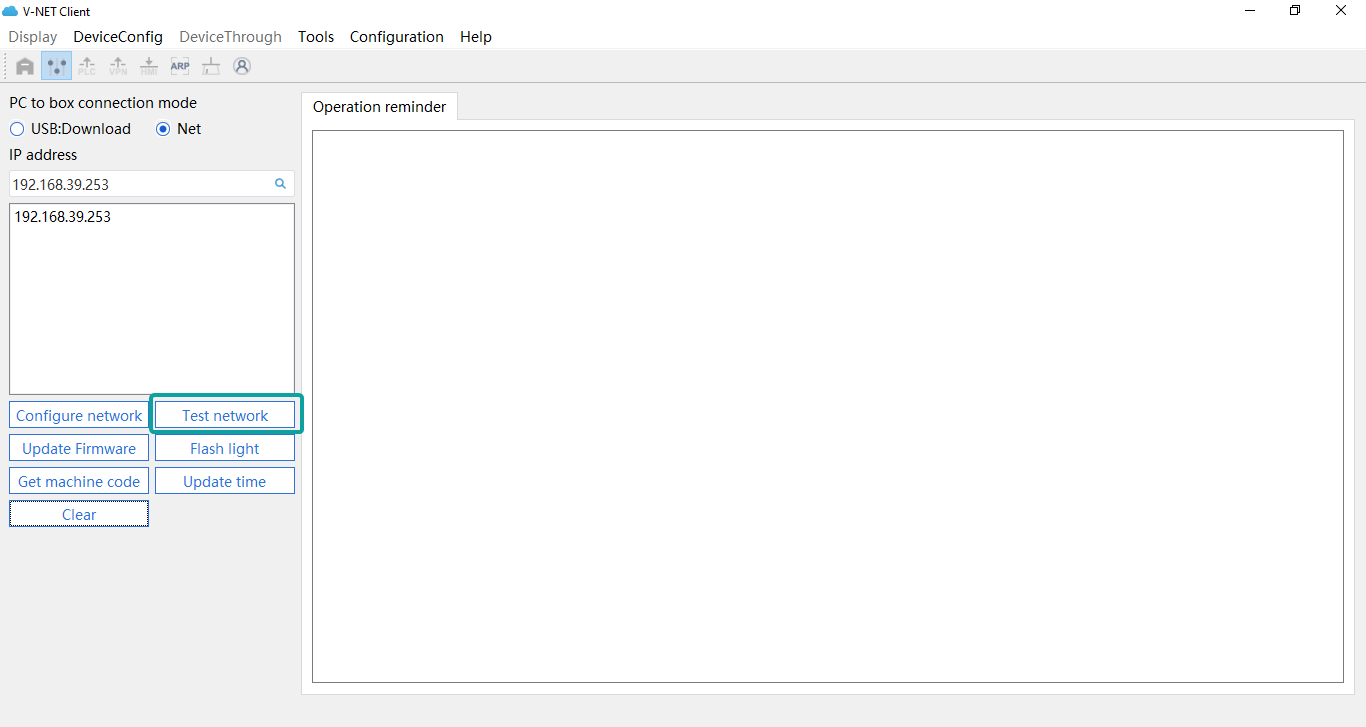
1. No IMEI Code
If there is no IMEI code, it probably is the issue of 4G module. Hardware not recognized by VBox. Only to replace.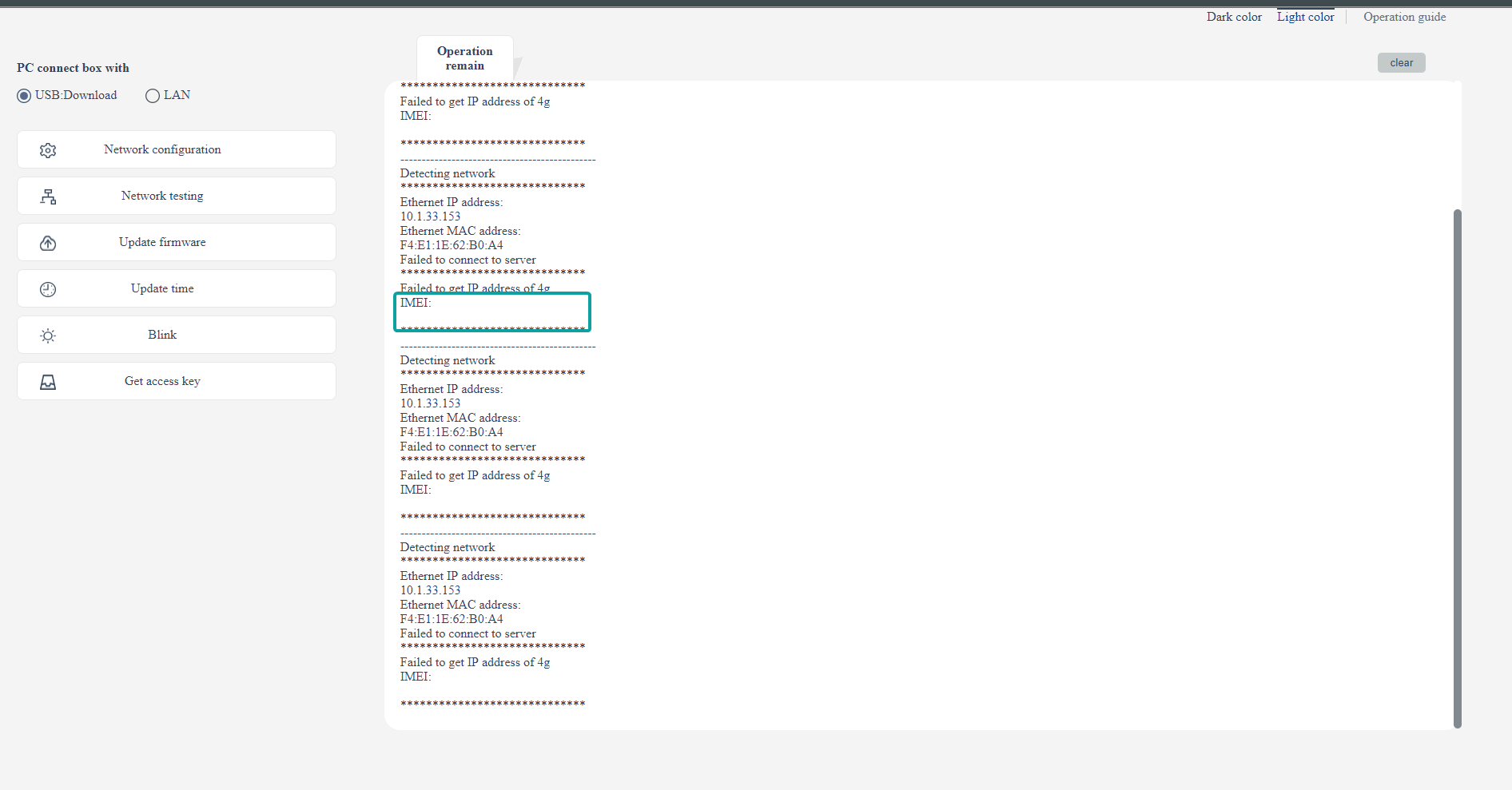
2. Failed to get 4G IP
If there is IMEI code show up, but failed to obtain IP address of 4G.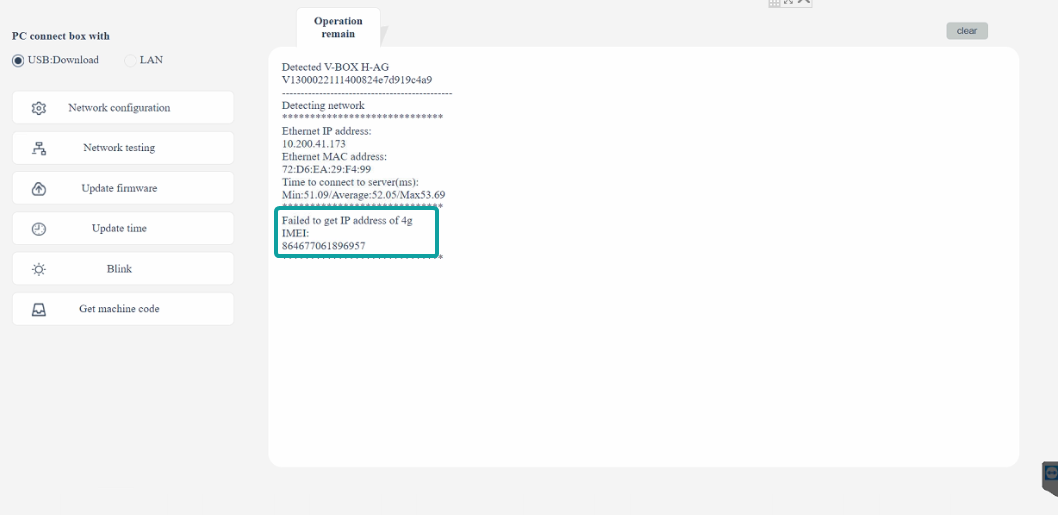
There are some measures able to take under this situation happen.
Please try to update the firmware to the latest version 22111701. This firmware already fixed the issue of 4G get IP. If updated failed, please use the old software V-NET Access update first, about this part, please also refer to the FAQ What should I do when the V-Box update firmware always failed
Please try to confirm whether the SIM card is the IoT SIM, is there any domain or port limitation?
Please try to confirm is there any unpaid bill for SIM card
Please try to insert the 4G antenna for V-Box to enhance the signal
Check whether there is interference for 4G signal. For example, check the 4G signal if the same SIM card insert into cell phone(Maybe not accurate, just for reference)
Please try to use the 4G SIM, which is unplugged from cell phone;
If the 4G connection is set up successfully, the signal light status will be like the following gif, for other light status, please refer to the Hardware chapter:
เนื้อหาที่เกี่ยวข้อง
V-NET MAIL ALARM FUNCTION
1 เม.ย 2564
VBOX Communication with Line Notify
11 ก.ย. 2565
Wecon V-BOX MQTT Via LUA SCRIPT
8 ธ.ค. 2562
V-Box Device Connection List
15 ก.ย. 2562









